Donate today to T.A.P.E. and you'll help us dramatically expand access to digitization equipment. Preservation for the people is within reach!
When I first entered the preservation world, one of the most intimidating yet magical words thrown around was "TBC." And it's taken me a minute to figure out what it is, what it does, and how to explain it to people. That's because explanations are often brief & technical, originating from a television broadcast world where information must move quickly. But understanding a TBC and its role as an essential building block of digitization is within reach! And by understanding this device, we can better advocate for videotape and the magic of its content.
T ime
B ase
C orrector
When you are connecting more than one device in analog video playback (lets say VCR to CRT or VCR to analog / digital converter) these devices rely on synchronization to correctly display the picture and audio. And that synchronization is based on pulses sent out at regular intervals that time each device together.
Sync Pulses & Blanking Intervals
Think of these pulses as the machines setting their watches at the same time, with each tick of the second hand across the watches moving in sync.
Encoded on a videotape are these pulses known as horizontal and vertical sync pulses that communicate the limits of the video frame. Video is made up of lines that run horizontally to construct the image. You know how a digital photo is made up of square pixels, well an analog video is made up of lines, with each line replicating how bright or dark that part of the image is. A horizontal sync pulse is a pulse that says "this line has ended, time to start the next one!" Without the horizontal sync pulse, the line would continue on forever and forever, never starting over again.
Video is also made up of two fields, a left and right one that interlace together to form one frame. A vertical sync pulse sends pulses saying "this field is ended, time to start the next one!" Without a vertical sync pulse, the frame would just keep building and never restart.
After the horizontal pulse at the end of the line, there is something called a horizontal blanking interval. The electron beam which creates the scan line from left to right must temporarily turn off so it can get back to the other side of the screen. Without the blanking interval, you'd see the beam retracing its steps from right to left. At the end of the field & frame, there is a vertical blanking interval which again is a blank image in between two frames. Without the vertical blanking interval, you'd see the beam go from the bottom to the top of the screen.
Blanking and sync pulses define the limits of the active picture, making sure it stays within the frame. These pulses are not visible. They exist at frequencies below the visual image. These synchronizing pulses power the video system, making sure that the receiver is in lockstep with the image.
However, the devices we play videotape on and the devices we record on are not perfectly timed. And they often have issues in their mechanical functions too that maintain proper tension of the tape path. The tapes which contain the synchronizing pulses can be old, stretched, and warped. Therefore, these synchronizing pulses fall out of sync. To complete our metaphor, our watches are out of sync with each other because the gears inside start to wear down.
As a result, a time base error occurs, whereby the picture starts to have visual errors and cannot faithfully reproduce the image. Some examples of time base errors include:
Flagging the top of the screen starts to look like a flag blowing in the wind
Skewing the bottom of the screen looks a few lines off from the rest of the image
Tearing the image looks smeared, like someone has pulled on some of the lines from one side of the screen.
Jittering image flashes or rolls in and out of frame.
You may also see a chroma noise, which looks like extra color "mist" (red and blue) that exists in the image or luma noise which looks like extra white "mist."
So, what does a TBC do?
A TBC helps support all the different components in synchronization, properly containing the lines and fields within the frame. Here, the image is "jittering" or rolling and flashing in and out of frame. This is corrected by a TBC.
It also corrects tearing on the line level!
One of the most important functions of a TBC is that it can prevent dropped frames. Analog to Digital Converters and their capture devices are extremely sensitive to issues in synchronization. This is different than a CRT, which is far more tolerant to these changes. If the tape or playback device falls out of sync, the capture card will drop that frame completely, leading to consistent black images or loss of consistent picture.
It brings our playback back into synchronization and cleans up noise, providing a clearer, better picture that is a faithful reproduction of the original content.
Processing Amplifier
TBCs also often have a built-in Processing Amplifier, a device that reprocesses the video signal so as to alter the levels of the video.
Video is constrained by broadcast standards a set of rules set for television that creates limits for how much light, dark, and color information can be broadcast to your television. Think of it like a set of standards for broadcasts to ensure the consistent images across many, many television sets. Any information broadcast outside of these standards is cut off, meaning information is lost if broadcast outside of the levels. These standards have become a critical part of videotape.
For Luma (Y') or brightness information, we use a scale from 0 to 100 IRE. IRE is a measure of the strength of electricity or the voltage of analog video signal, derived from the Institute of Radio Engineers. Reference Black (true black) is 7.5 IRE and reference white (true white) is 100 IRE.
Black is 0 IRE or 0% energy exerted. White is 100 IRE or 100% energy exerted. (Reference or "visible" black is technically 7.5 IRE, as signal below 7.5 IRE is for blanking).
A Processing Amplifier (Proc Amp) allows you to contain your information within 100 - 7.5 IRE. The Set Up function lifts/reduces the black point. Ideally, you want this to sit just above 7.5 IRE to faithfully represent "true black."
 |
| Here you can see my friend D lifting the set up, watch as the analog waveform monitor shows the black point going up! |
When video information goes below 7.5 IRE, it is crushing. It looks like the image has lost detail in the blacks and can appear noisy. This is what we call “artifacting,” or adding noise that wasn’t there in the original video. Information is lost and cannot be retrieved. Furthermore, your file will incorrectly represent black information.
The Video function adjusts the spread of brightness. It certainly adjusts the upper limit of white information, but also functions like an accordion, opening and reducing the brightness spread from a flat (closed) to a dynamic/naturalistic (open) image. You want the "true white" information to sit just below 100 IRE.
 |
| Now the video knob! Particularly watch as the very top of the waveform transforms from a very flat line (clipping) to a more nuanced, bouncing shape as they set the brightness of the video signal within broadcast range. |
When video information goes above 100 (analog waveform), it is clipping. It looks like the image is blown out/crunchy in the whites. Think of when you shine a spotlight on someone, adding a second spotlight only washes the person out and reduces fine information. Furthermore, your file will incorrectly represent white information.
We also use the proc amp to adjust the chroma and hue of the video. Chroma is the strength or saturation of the color information. There are limits to how much color you can display, similar to brightness/darkness. Any information that is outside of the legal color space, or defined limits of color, will appear dramatically oversaturated and that information will be lost. Hue is the "direction" of or calibration to the color standards. We calibrate colors to industry standards, known as color bars. However, for home movies, where there are no color bars on the tape to use as reference, we use our eyes to correctly set hue, ensuring naturalistic skin tones and common reference points (blue sky, green grass, or red sweater) to display natural color.
We use a a vectorscope as reference for the Chroma (saturation) and Hue (direction) of color, meant to calibrate SMPTE color bars to the correct broadcast standards. The points on the graph should match the squares with the corresponding color.
Each of the points of the star-like shape should align with the points, seen on the little square boxes at the tips of the shape.
R = Red
All of these parts of the processing amplifier are critical for ensuring high-quality transfers. In terms of the visual image, we want to make sure that home movies look how they should. They are imbued with such potent power and memory, we want them to evoke that sense memory of the event, particularly with skin color. For signal information, we want to preserve all information encoded on the tape.
Without a processing amplifier, information will be lost at the upper and lower ranges of color and brightness, as it cannot be contained within broadcast standards. While this may not always read to our eyes, this is important for long-term preservation. Digital files made during digitization will be the new items passed on generationally or among people today. Making sure they set up to be the most faithful to the original is key to the valuation of these home movies and their preservation.
TBC Obsolescence
Many professional decks have built-in TBCs and processing amplifiers. This means you can playback analog tape and perform these vital corrections all in one swoop.
However, professional decks don't support all recording styles. Of highest concern for us at T.A.P.E. is the lack of support for Extended Play (EP) and LP (Long Play) modes. These recording styles were designed to encode x2, x3, x4 as much information on a regular tape by encoding the information closer together. Improving the affordability of videotape, EP and LP modes often have hours extra of footage in home recordings.
These tapes will not play back in professional decks, which were not designed to support EP/LP recording or playback. Meaning, we cannot use them to digitize these home videos. Instead, we need an external TBC, or a device that is added to the signal flow of a consumer deck that does support EP/LP to stabilize and improve the quality of the signal. Without a TBC, an EP/LP signal coming out of a consumer deck is too unstable to be digitized, leading to information dropping out completely!
External TBCs are often hundreds, if not in the thousands, of dollars. They contain complex electronic circuitry and often die. They are in high demand and can often go to the person who has sustained commercial or other financial backing. This leaves most people and organizations stuck!
Hardware obsolescence is grim prospect. But by using crowd-funding to purchase our own TBC, we aim to provide wide access to our low-cost digitization services to the Los Angeles public. With the generous donations to our Go Fund Me this past week (!!!!) we are now able to purchase this critical piece of hardware, and dramatically expand our services.
Thank you so much to our donors. What a heartwarming and remarkable contribution. We are honored that you are part of this work.
T.A.P.E. is a 501(c) 3 non-profit dedicated to facilitating access to analog media making, preservation, and exhibition. To support our work and access great benefits, join our patreon at just $5/month. You'll get access to exclusive rates for our rental equipment library, access to our digital and physical videotape library, and other member benefits like free workshops.
We've launched a $6,000 goal for GoFundMe to buy essential digitization equipment to provide more archival transfer services for more tape formats. A donation will advance the work of people-oriented digitization services!
info@tapeanalog.org
Blog is written by Jackie Forsyte, T.A.P.E.'s Technical Director, and an audio-visual archivist.















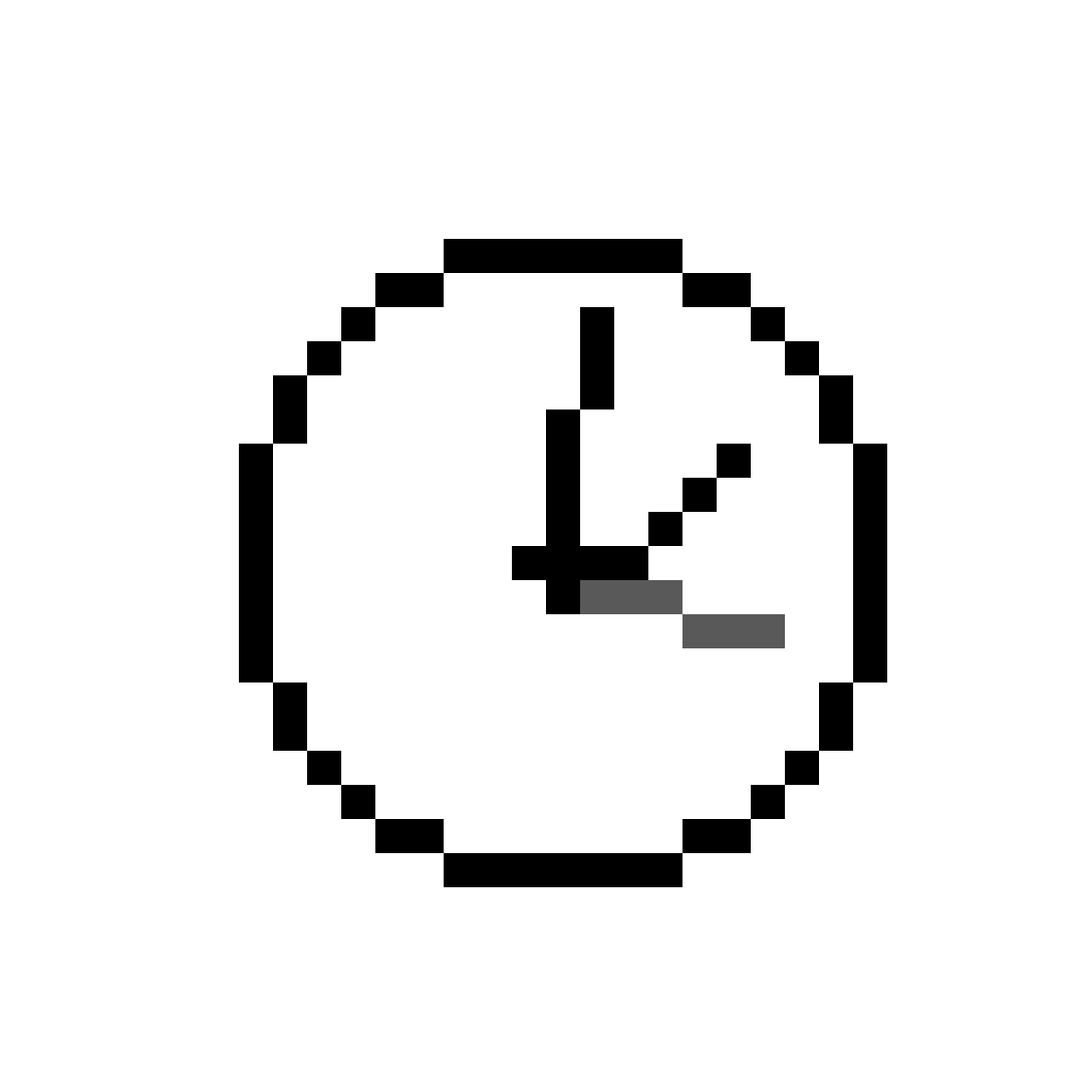


No comments:
Post a Comment